 在红米AC2100上OpenWrt使用
在红米AC2100上OpenWrt使用
在红米AC2100上安装OpenWrt的二三事
# 开端👀
宿舍里整了一个路由器用来共享校园网
所以拿来刷一下机
# 安装Breed
Breed是为了防止路由器刷机出问题变砖
这里使用的是恩山的教程: 30秒刷入Breed (opens new window)
可以说没有任何难点,照着走就行
# 固件准备
前往openwrt官网 (opens new window)
输入路由器型号:Xiaomi Redmi Router AC2100
默认为最新稳定版固件
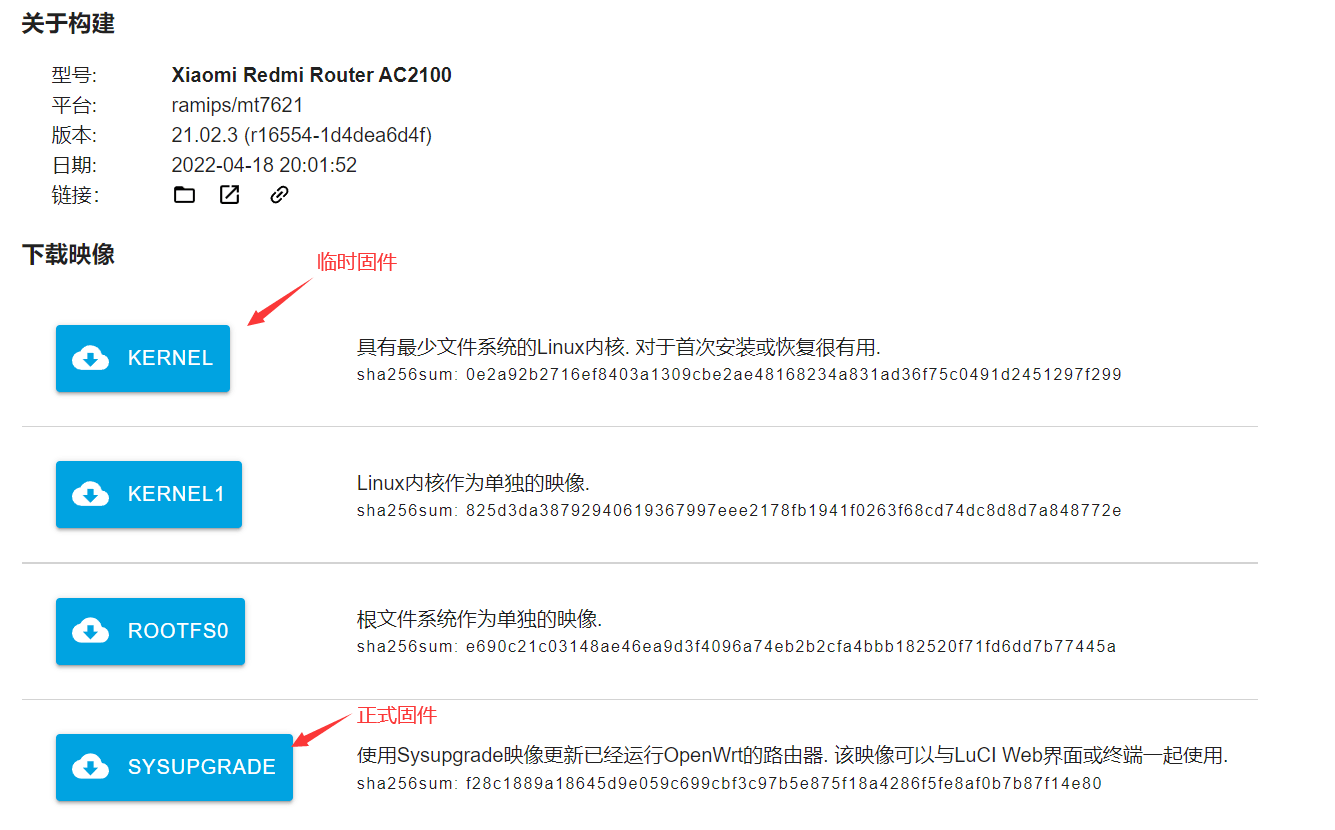
下载上图两个固件
# 刷入临时固件
登入192.168.1.1进入Breed 恢复平台
在环境变量中添加xiaomi.r3g.bootfw 2
然后在固件更新中 选择固件 上传
在固件中选中咱们需要刷的临时固件 上传
记得勾选下方的自动重启
提示
-initramfs-kernel.bin结尾的固件是用来临时刷的,是过渡用的固件
实际使用的固件将通过升级进行
# 输正式固件
提示
不同固件的进入地址不同,一般都是网关的地址,请查看固件提供方的说明
再登入192.168.1.1 进入后直接登录
提示
不同固件的密码不同,官方默认无密码,其他请查看固件提供方的说明
在上方选择System → Backup/Flash Firmware
在最下方选择Flash new firmware image → Flash image...
然后选择正式固件 升级
提示
-squashfs-sysupgrade.bin结尾的固件即升级固件
自动重启后即可安装完毕
重启后应该先在System → Administration设置新密码
注意
官方固件默认不打开无线,所以要自己开
# ssh连接路由器
直接连接192.168.1.1 端口22 账号:root 密码就是你刚刚改的
默认是开启着ssh的
# 使用中文
新固件安装后,先使用opkg update更新软件源
opkg update
opkg install luci-i18n-base-zh-cn
2
3
随后刷新下页面即可
# 安装新主题
前往Github项目地址luci-theme-infinityfreedom (opens new window) 这个主题是为HomeLede(基于OpenWrt,专门为家庭使用场景设计的固件)专门设计的,也可以用于OpenWrt其他版本,目前兼容Luci18,Luci其他版本计划在此版本稳定后开发。
如需了解HomeLede固件请见: https://github.com/xiaoqingfengATGH/HomeLede
直接下载luci-theme-infinityfreedom_1.5.20201213-1_all.ipk 使用文件传输上传 然后安装即可
编辑源码文件夹根目录feeds.conf.default并加入如下内容:
src-git infinityfreedom https://github.com/xiaoqingfengATGH/luci-theme-infinityfreedom.git
更新feeds,并安装主题:
scripts/feeds update infinityfreedom
scripts/feeds install luci-theme-infinityfreedom
2
打开配置菜单:
make menuconfig
找到 LuCI -> Themes, 选择 luci-theme-infinityfreedom, 保存后退出,编译固件。
// Make sure to add code blocks to your code group
# 开启无线
安装中文之后,开启无线应该不是问题叭
# 使用文件传输插件
opkg update
opkg install luci luci-base luci-compat
wget https://op.supes.top/packages/mipsel_24kc/luci-lib-fs_1.0-6_all.ipk
wget https://op.supes.top/packages/mipsel_24kc/luci-app-filetransfer_git-22.095.17720-e0bae88_all.ipk
opkg install luci-lib-fs_*.ipk
opkg install luci-app-filetransfer_*.ipk
2
3
4
5
6
7
随后重启即可使用
# 使用ssr-plus插件
opkg update
opkg remove dnsmasq && opkg install dnsmasq-full
wget https://op.supes.top/packages/mipsel_24kc/shadowsocksr-libev-ssr-server_2.5.6-35_mipsel_24kc.ipk
opkg install shadowsocksr-libev-ssr-server_*.ipk
wget https://op.supes.top/packages/mipsel_24kc/shadowsocksr-libev-ssr-check_2.5.6-35_mipsel_24kc.ipk
opkg install shadowsocksr-libev-ssr-check_*.ipk
wget https://op.supes.top/packages/mipsel_24kc/shadowsocksr-libev-ssr-local_2.5.6-35_mipsel_24kc.ipk
opkg install shadowsocksr-libev-ssr-local_*.ipk
wget https://op.supes.top/packages/mipsel_24kc/shadowsocksr-libev-ssr-redir_2.5.6-35_mipsel_24kc.ipk
opkg install shadowsocksr-libev-ssr-redir_*.ipk
wget https://op.supes.top/packages/mipsel_24kc/xray-core_1.5.4-40_mipsel_24kc.ipk
opkg install xray-core_*.ipk
wget https://op.supes.top/packages/mipsel_24kc/v2ray-core_4.44.0-38_mipsel_24kc.ipk
opkg install v2ray-core_*.ipk
wget https://op.supes.top/packages/mipsel_24kc/tcping_0.3-20_mipsel_24kc.ipk
opkg install tcping_*.ipk
wget https://op.supes.top/packages/mipsel_24kc/pdnsd-alt_1.2.9b-par-19_mipsel_24kc.ipk
opkg install pdnsd-alt_*.ipk
wget https://op.supes.top/packages/mipsel_24kc/microsocks_1.0.3-22_mipsel_24kc.ipk
opkg install microsocks_*.ipk
wget https://op.supes.top/packages/mipsel_24kc/dns2socks_2.1-10_mipsel_24kc.ipk
opkg install dns2socks_*.ipk
wget https://op.supes.top/packages/mipsel_24kc/luci-app-ssr-plus_git-22.095.17720-e0bae88_all.ipk
opkg install luci-app-ssr-plus_*.ipk
2
3
4
5
6
7
8
9
10
11
12
13
14
15
16
17
18
19
20
21
22
23
24
25
# 使用tubro-acc插件
opkg update
wget https://op.supes.top/packages/mipsel_24kc/luci-app-turboacc_git-22.095.17720-e0bae88_all.ipk
opkg install luci-app-turboacc_*.ipk
2
3
4
# 使用阿里云挂载插件
opkg update
wget https://op.supes.top/packages/mipsel_24kc/luci-app-aliyundrive-webdav_git-22.095.17720-e0bae88_all.ipk
wget https://op.supes.top/packages/mipsel_24kc/aliyundrive-webdav_1.3.1-46_mipsel_24kc.ipk
opkg install aliyundrive-webdav_*.ipk
opkg install luci-app-aliyundrive-webdav_*.ipk
2
3
4
5
6
# 使用百度云插件
opkg update
wget https://op.supes.top/packages/mipsel_24kc/baidupcs-web_3.7.4-nnew-20_mipsel_24kc.ipk
wget https://op.supes.top/packages/mipsel_24kc/luci-app-baidupcs-web_git-22.064.56216-08362c5_all.ipk
opkg install baidupcs-web_*.ipk
opkg install luci-app-baidupcs-web_*.ipk
2
3
4
5
6
# 挂载硬盘
opkg update && opkg install block-mount e2fsprogs kmod-fs-ext4 kmod-usb-storage kmod-usb2 kmod-usb3